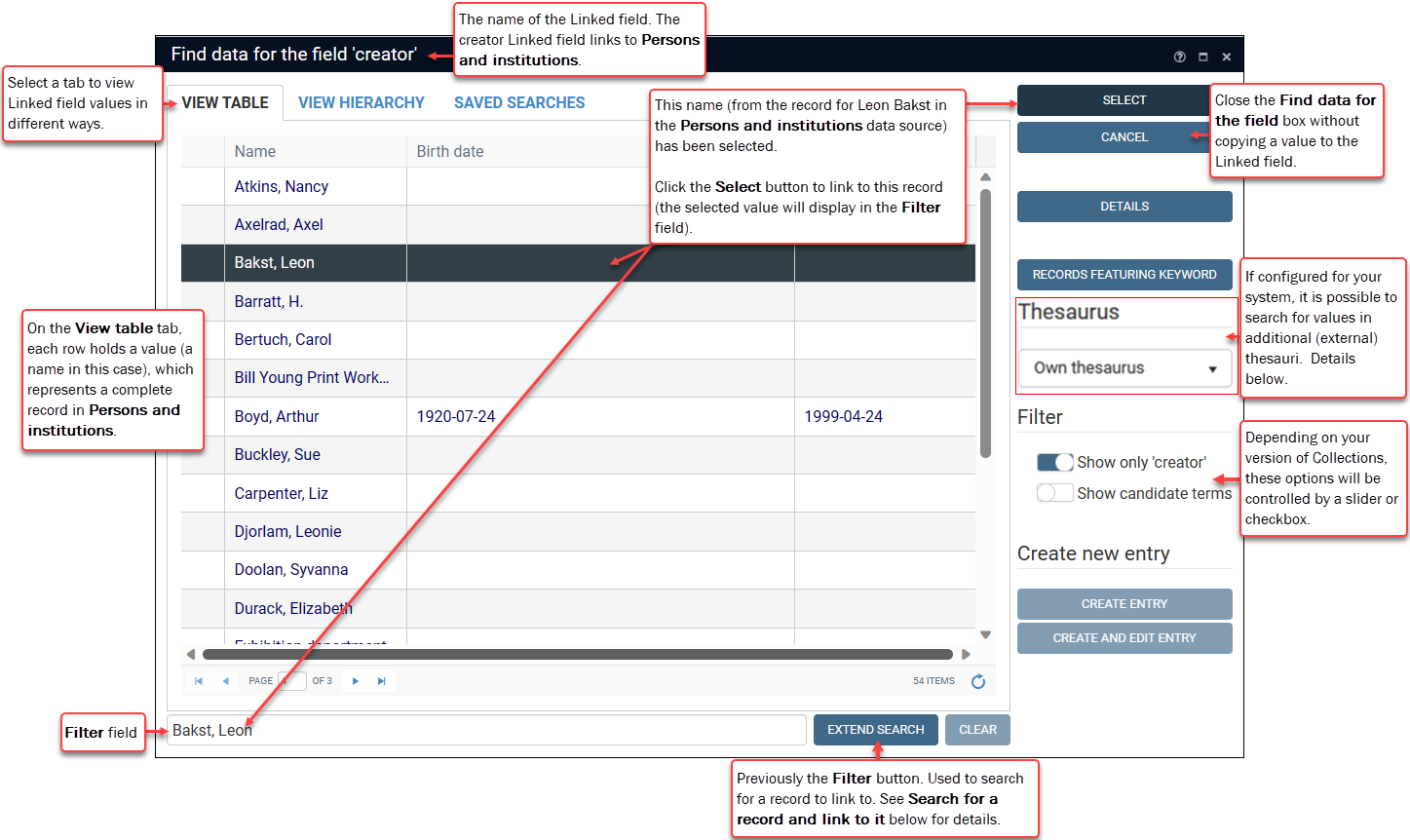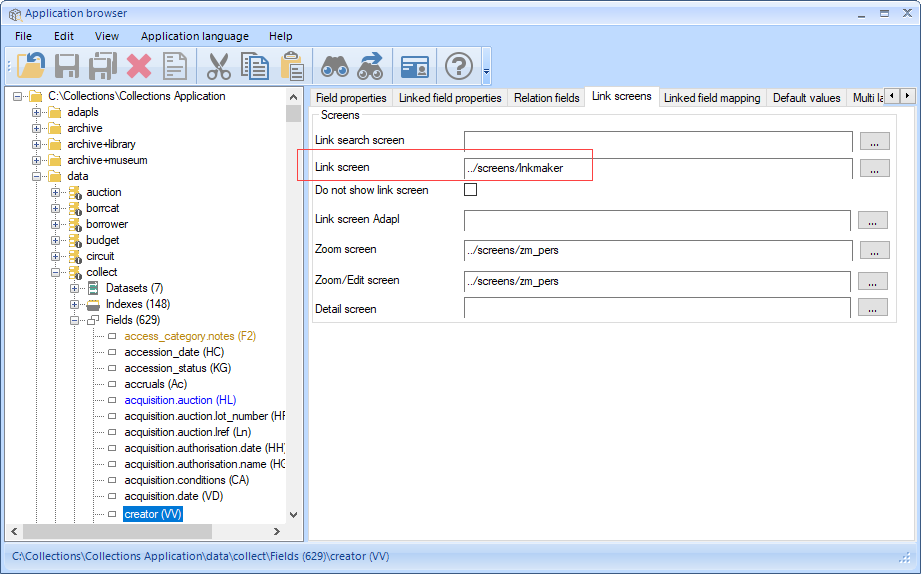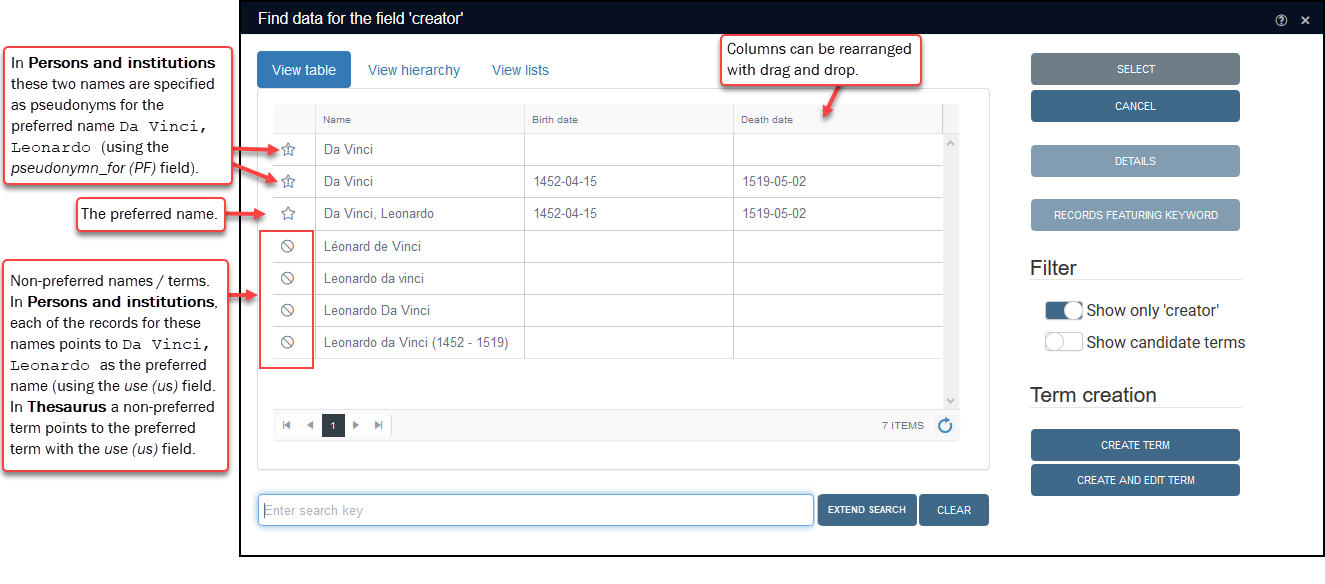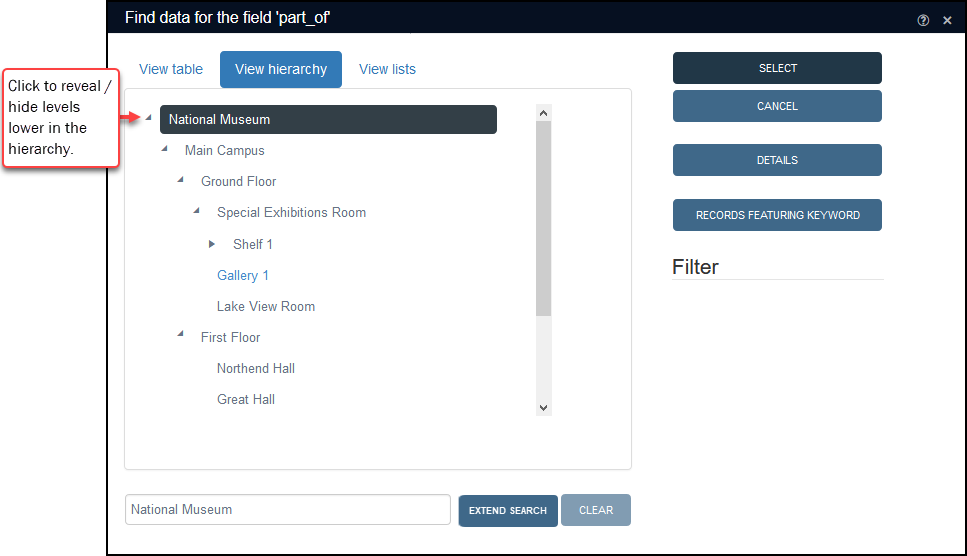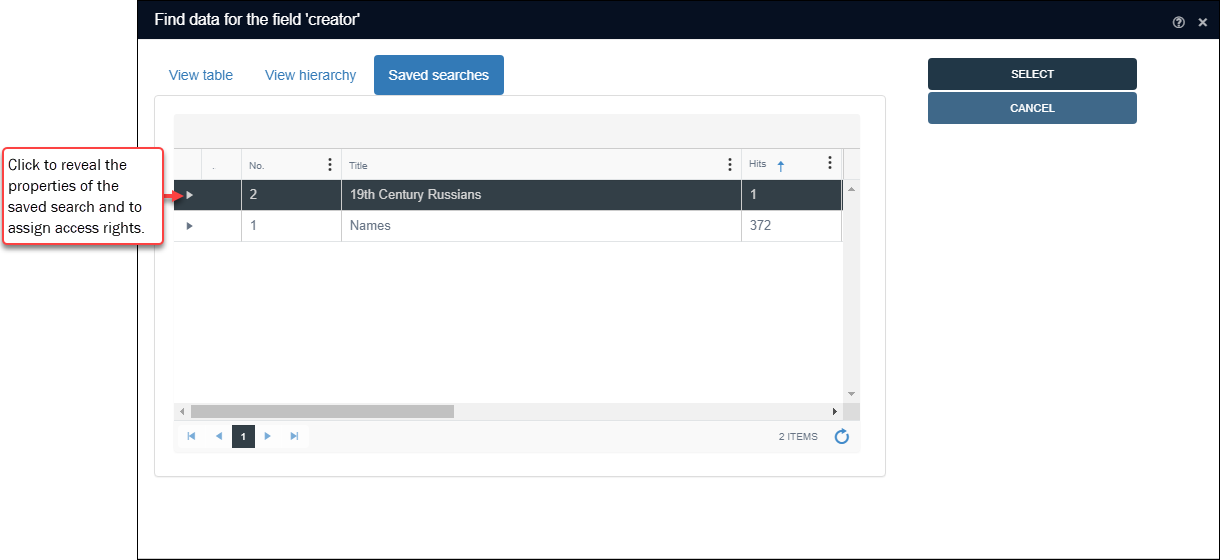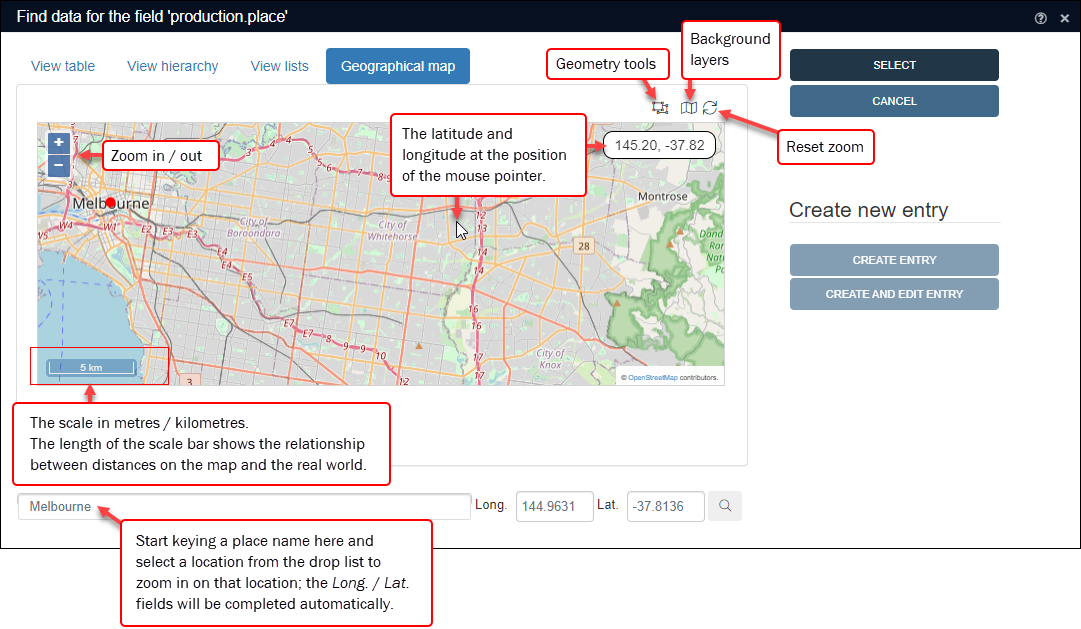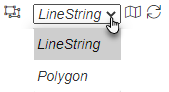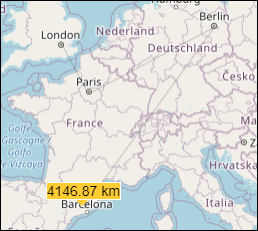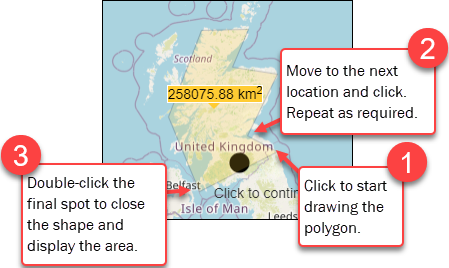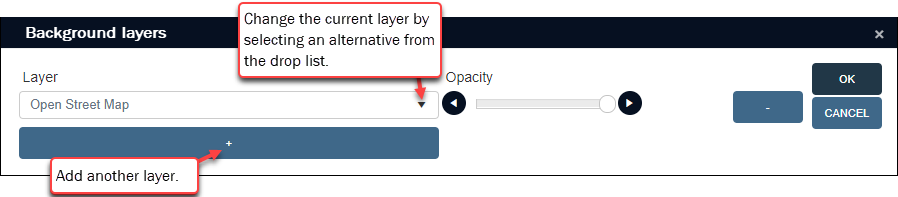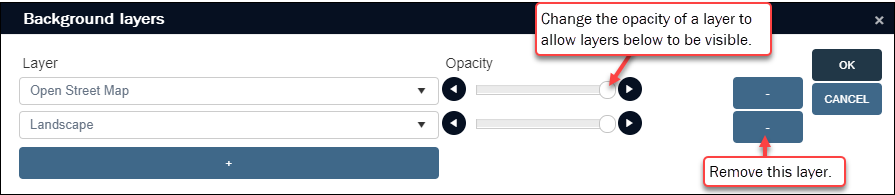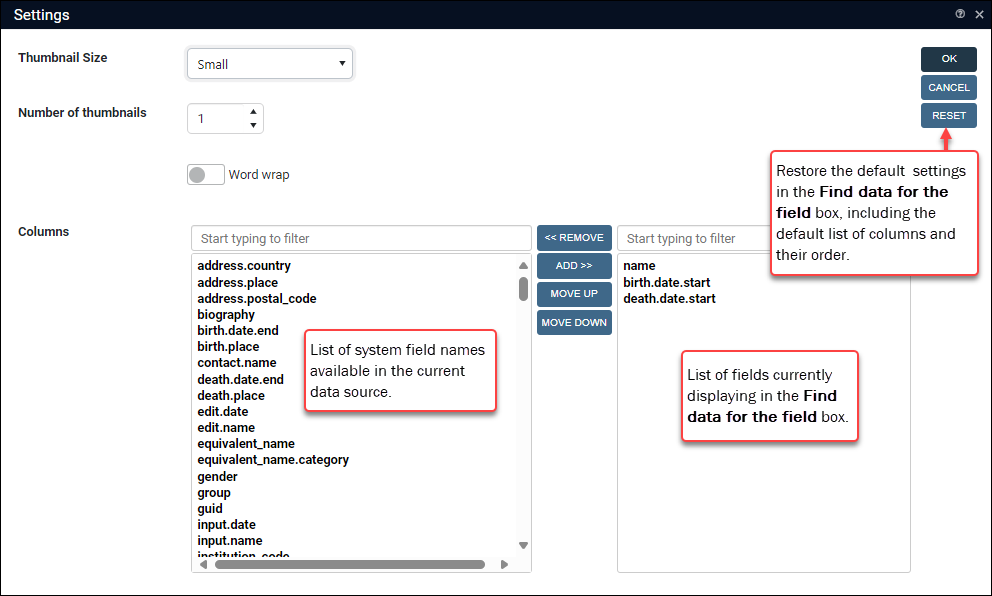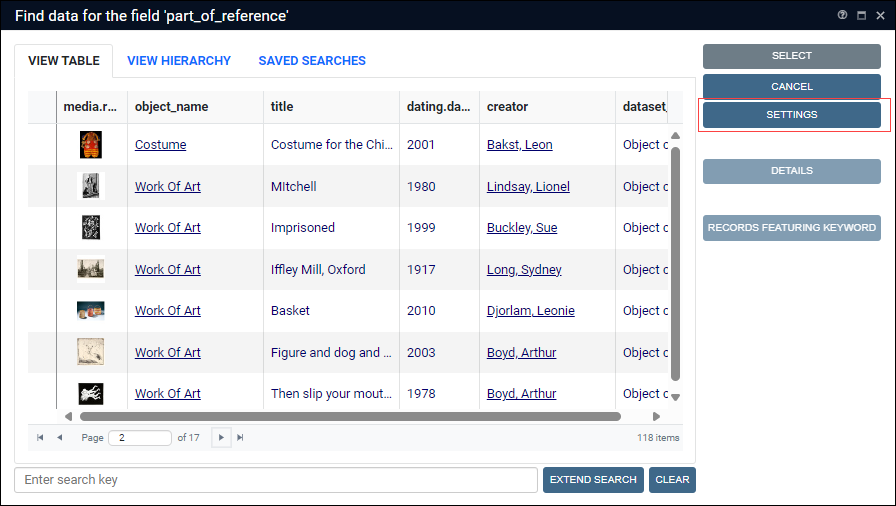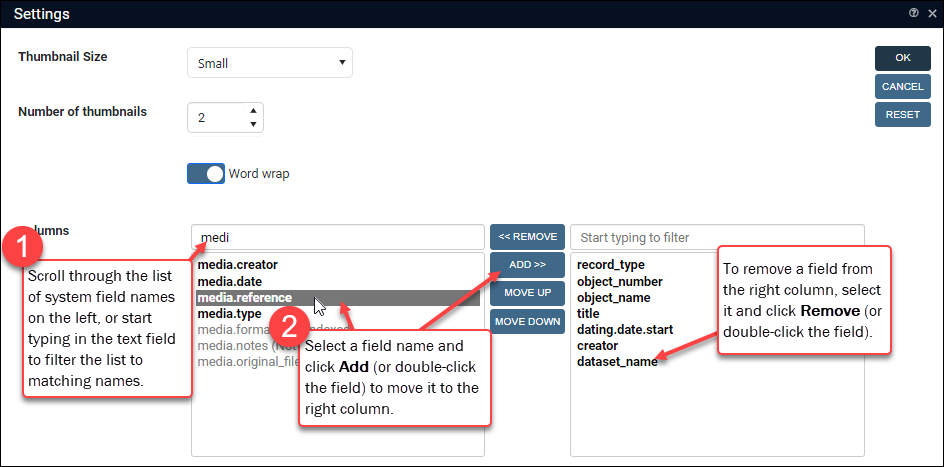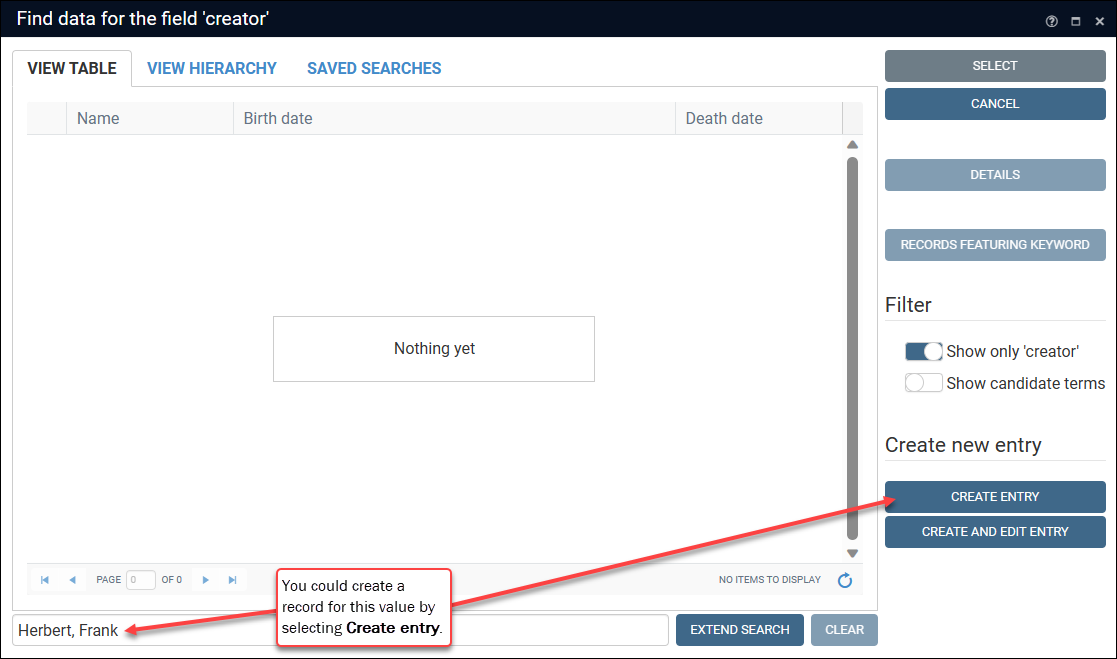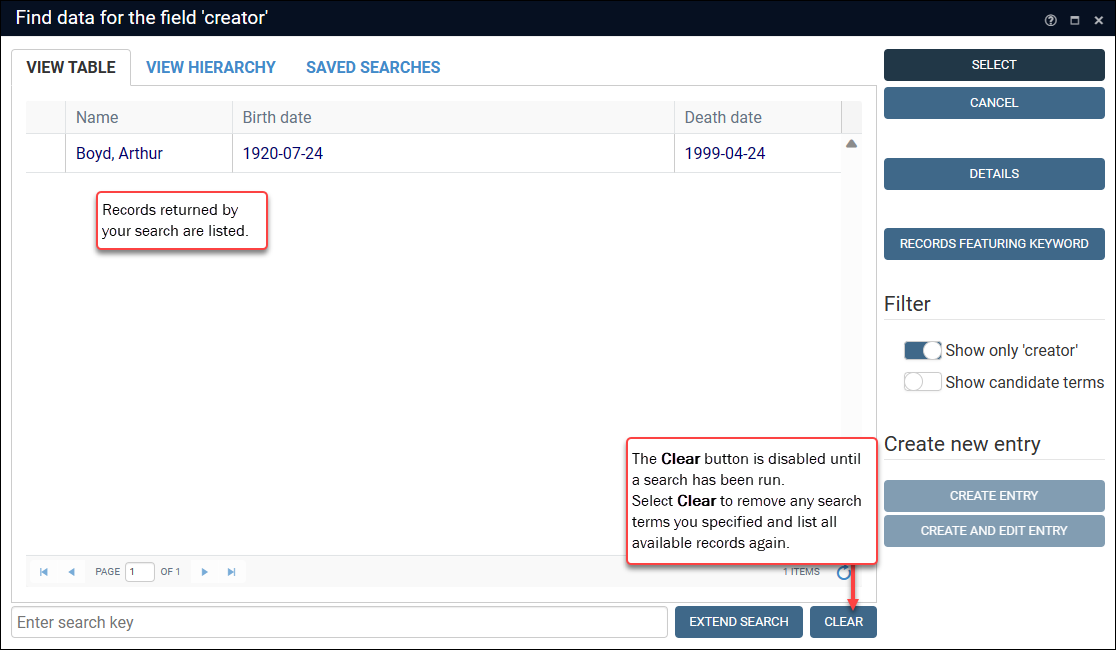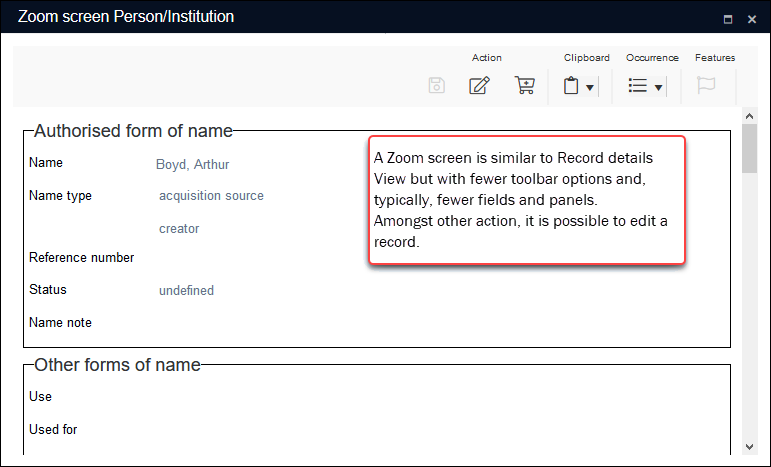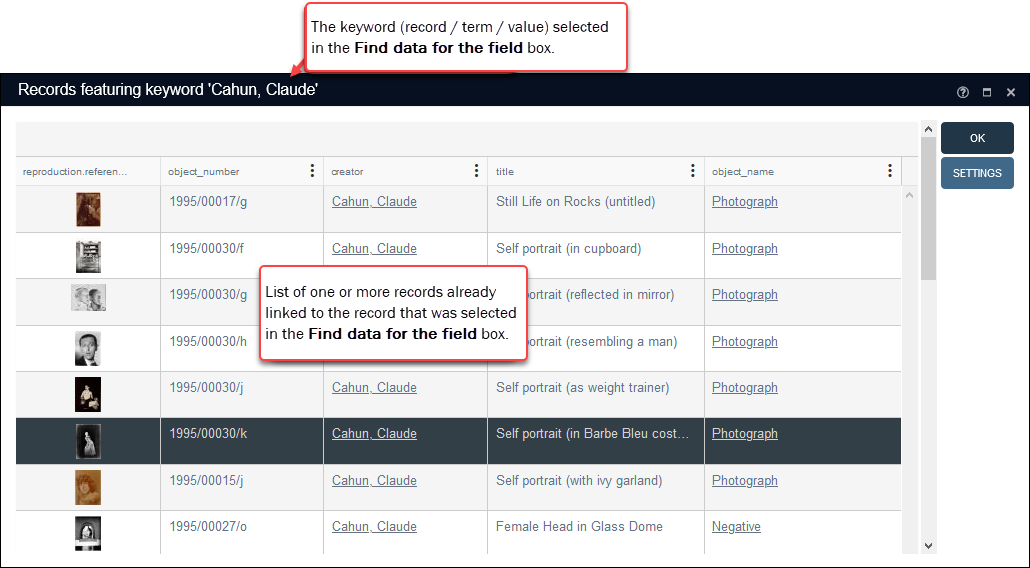How to link records: using the Find data for the field box
The Find data for the field box displays a list of values (names / terms and so on), each one of which points to a record in the target data source![]() A link is made from a record in one data source (primary) to a record in another data source (target). A data source could be both the primary and target data source in a linking relationship if one of its records links to another of its records.. It can be accessed by clicking the
A link is made from a record in one data source (primary) to a record in another data source (target). A data source could be both the primary and target data source in a linking relationship if one of its records links to another of its records.. It can be accessed by clicking the ![]() icon in a Linked field
icon in a Linked field![]() A type of field used to link one record to another. A Linked field is a drop list of values (records that the field can link to). When a link is made, the field stores a reference to the linked record (a linkref).; when adding or editing a record, if you enter a value in a Linked field that is not in its drop list, e.g.:
A type of field used to link one record to another. A Linked field is a drop list of values (records that the field can link to). When a link is made, the field stores a reference to the linked record (a linkref).; when adding or editing a record, if you enter a value in a Linked field that is not in its drop list, e.g.:
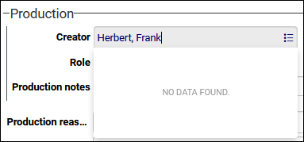
the Find data for the field box will automatically open when you leave the field (click Tab or simply click away from the field):
Several tabs are provided, each one offering a different way to view Linked field values. Which tabs display depends on how the field has been configured:
The View table tab will only display if configured for the Linked field in the data dictionary. It is necessary to specify a Link screen on the Links screen tab in the data dictionary for a Linked field:
Details here.
The View table tab is a table of values with one value per row and a minimum of two columns:
- When linking to a record in an Authority data source where names / terms can be specified as preferred, the first column will include an icon indicating the preferred status of a name / term. Two other icons can display for names in Persons and institutions:
Icon
Details

Indicates that the name / term is non-preferred.
If you select this name / term, the primary record
 A link is made from one record (the primary) to another (the target). will automatically link to the record for the preferred name / term when it is saved.
A link is made from one record (the primary) to another (the target). will automatically link to the record for the preferred name / term when it is saved.
Indicates that a name is the preferred name.
Only applies to names in Persons and institutions (a preferred term in the Thesaurus does not have an icon).

Indicates that the name is a pseudonym.
In Persons and institutions the name is recorded as a pseudonym for a preferred name. If you select this pseudonym, the primary record
 A link is made from one record (the primary) to another (the target). will link to its record.
A link is made from one record (the primary) to another (the target). will link to its record. - The second column holds values (names / terms / object numbers, and so on), each one of which points to a record in the target data source
 A link is made from a record in one data source (primary) to a record in another data source (target). A data source could be both the primary and target data source in a linking relationship if one of its records links to another of its records..
A link is made from a record in one data source (primary) to a record in another data source (target). A data source could be both the primary and target data source in a linking relationship if one of its records links to another of its records.. - Additional columns of associated data may be present (and can help in identifying the correct record to link to).
- Values are sorted from lowest to highest (A-Z, 0-9).
- The order of columns can be changed by clicking the column header and dragging it to a new position.
See Authority data sources for details about how to define a name / term as preferred / non-preferred.
If a record is part of a hierarchy, it is possible to view the entire hierarchy on the View hierarchy tab, to select any record in the hierarchy and link to it.
For example, records for locations are often structured as a logical hierarchy using the Location hierarchy fields: part (nt), part of (2A), etc.:
National Museum>Main Campus>Ground Floor>Special Exhibitions Room>Shelf 1
When linking the record for an object to its current location using the current_location.name (2A) Linked field, it is possible to view the hierarchy of locations and to select any one of them and link to it:
The View hierarchy tab is useful when using the hierarchical search operator to search a data source![]() The management of a collection can involve a vast amount of information about objects / items / books, people and organizations, events, administration and more. This information is stored as records in data sources. Each data source stores a specific type of information: details about collection items, people, events, loans, and so on. in which records are organized in a hierarchy of parent / child relationships (notably Archives and Locations and containers). With the hierarchical search operator, your search value can be a single record in a hierarchy (e.g. a specific location) or a record in a hierarchy AND all of its children. A typical use of hierarchical is searching for records by their location:
The management of a collection can involve a vast amount of information about objects / items / books, people and organizations, events, administration and more. This information is stored as records in data sources. Each data source stores a specific type of information: details about collection items, people, events, loans, and so on. in which records are organized in a hierarchy of parent / child relationships (notably Archives and Locations and containers). With the hierarchical search operator, your search value can be a single record in a hierarchy (e.g. a specific location) or a record in a hierarchy AND all of its children. A typical use of hierarchical is searching for records by their location:

Details about using the View hierarchy tab when searching can be found here.
As the name suggests, the Saved searches tab lists saved searches in the target data source![]() A link is made from a record in one data source (primary) to a record in another data source (target). A data source could be both the primary and target data source in a linking relationship if one of its records links to another of its records..
A link is made from a record in one data source (primary) to a record in another data source (target). A data source could be both the primary and target data source in a linking relationship if one of its records links to another of its records..
A saved search (also known as a Write set) is a set of records saved as a group. If a saved search is listed on the Saved searches tab, it is possible to select it and link to all of the records in the group at once:
Note: Details about viewing the properties of a saved search and assigning access rights can be found here.
- Select a saved search in the list.
- Click Select.
A message will ask you to confirm that you wish to link to the records:
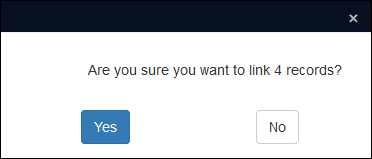
- Select Yes to link the primary
 A link is made from one record (the primary) to another (the target). record to each record in the group.
A link is made from one record (the primary) to another (the target). record to each record in the group.Multiple occurrences
 If a field in the current record can have more than one value, we add an occurrence of the field for each value (e.g. a book can have multiple authors so we add an occurrence of the author.name (au) field for each author). An occurrence can be a member of a group of fields, and adding an occurrence of the field adds all members of the group at once. will be added for the Linked field:
If a field in the current record can have more than one value, we add an occurrence of the field for each value (e.g. a book can have multiple authors so we add an occurrence of the author.name (au) field for each author). An occurrence can be a member of a group of fields, and adding an occurrence of the field adds all members of the group at once. will be added for the Linked field: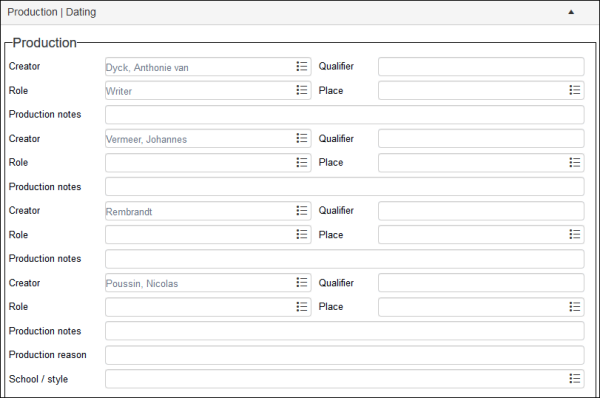
Note: Until the primary record![]() A link is made from one record (the primary) to another (the target). is saved, the links between the primary and target records have not been made.
A link is made from one record (the primary) to another (the target). is saved, the links between the primary and target records have not been made.
See Group records: Write set & Manage saved searches for details about creating a saved search, and viewing the properties of a saved search and assigning access rights.
Making Map View and the Geographical map tab available involves assigning one or more fields a type of geolocation and some configuration of your Axiell Collections environment. Details can be found in the Axiell Collections Implementation guide.
Note that a Geocoding Web Service (from a third-party supply such as Google) is required in order to search for a location by its name and automatically show it on the Geographical map tab.
When a field with a GeoLocation data type is also a Linked field![]() A type of field used to link one record to another. A Linked field is a drop list of values (records that the field can link to). When a link is made, the field stores a reference to the linked record (a linkref)., a Geographical map tab is added to the Find data for the field box for that field:
A type of field used to link one record to another. A Linked field is a drop list of values (records that the field can link to). When a link is made, the field stores a reference to the linked record (a linkref)., a Geographical map tab is added to the Find data for the field box for that field:
On the Geographical map tab it is possible to click a location and link to the record for that location if one already exists, or to create a record for the clicked location and link to it.
To select a location:
-
Bring a region into display:
-
Click the map, move the cursor to bring an off-screen area of the map into view and release the mouse button.
-OR-
-
Key a place name into the field at the bottom of the box; a filtered list of names will display. If a match is found, select it.
-
Use the zoom buttons (or your mouse scroll wheel or equivalent) to zoom in on a region.
-
- Click a spot on the map. A pop-up will list locations, allowing you to narrow your choice:
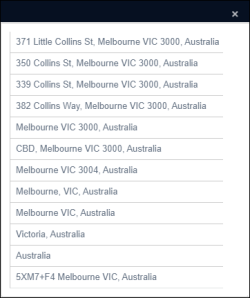
-
Pick a location from the list and the longitude and latitude of this location automatically populate the Long. and Lat. fields.
Tip: While the Long. and Lat. fields are filled, you can always zoom back to this location by clicking the magnifying glass icon.
- If you pick a location for which a record already exists, the Select button will be active. Click Select to link to the existing record for this location.
- If the Select button is disabled, there is no record for the selected location. Create a record using the Create Entry or Create and edit entry buttons.
Features of the Geographical map
As you move the cursor over the map, the latitude and longitude at the position of the pointer are shown in the top right of the map.
The following tools and features are available:
|
Map tools |
Icon |
Details |
|---|---|---|
|
|
There are several ways to zoom in and out around the central point of the map:
Tip: When you have zoomed in, you can bring an off-screen area of the map into view by clicking the map, dragging it and releasing the mouse button. |
|
|
|
Click to restore the zoom level to its default level (the current location centred in the map). |
|
|
|
Click to display a drop list with two geometry tools:
Click the icon again to hide the drop list. |
|
|
||
|
||
|
|
Select a different map type or layer multiple map types on top of each other. |
Default settings for the Find data for the field box are specified by your Application Administrator, including which columns (fields) display and their order. Amongst other things, users are able to add / remove / reorder columns. Any changes you make are associated with your user account and recalled by Collections whenever you log in.
You can restore the default settings by selecting Reset in the Settings box. A message will ask you to confirm the reset:
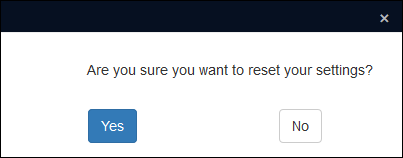
Tip: An option in the Main menu enables you to restore ALL settings you have changed across Collections back to their default. The Reset option in the Find data for the Field Settings box only affects this dialogue box's settings.
The following options are available in the Settings box:
By including the media or image reference field in the Find data for the field box, it is possible to display the thumbnail of one or more images linked to records listed in the box:
When only one thumbnail displays, this is the first or preferred image linked to a record. More thumbnails can be shown by specifying the maximum number of thumbnails to display in the event that more than one image is linked to a record.
The size of thumbnails can be changed by selecting an option from the Thumbnail Size drop list. Depending on your version of Collections, up to seven relative sizes are available2:
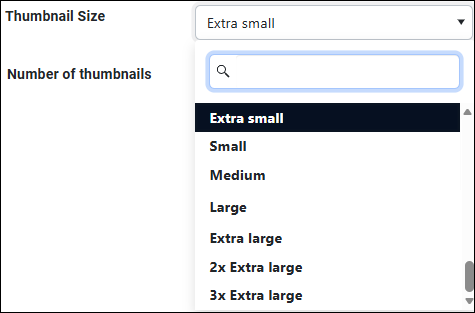
In this screenshot, Thumbnail Size = Small:
By default, only one thumbnail is shown per record (this will be the first or preferred image linked to a record). It is possible to set the maximum number of thumbnails to display per record by increasing / decreasing the value in Number of thumbnails.
Wrap the contents of fields so that it all displays in a cell rather than as a single line of text cut off at the cell's border.
Without Word wrap:
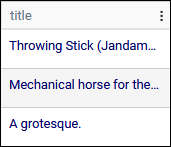
Note: even if Word wrap is not enabled, the full contents of a field will display whenever the cursor is over the field:
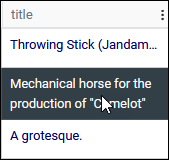
With Word wrap:
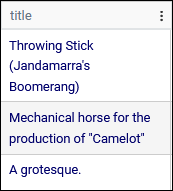
Add or remove columns
If the default set of columns does not meet your needs, you can add or remove columns.
To add columns:
-
In the list of system field names on the left:
- Scroll through the list
-OR-
- Start typing a name in the text field above the list to filter the list to matching names.
- Scroll through the list
- Select a field in the list and click Add to move it to the right hand column (or double-click the field name):
Tip: To select multiple fields individually, press the CTRL key as you click field names. To select a number of consecutive fields, press and hold the SHIFT key as you click a field and then click another field higher or lower in the list (all fields from the first clicked field to the second will be selected).
- Reorder the list of fields if necessary by selecting a field in the right hand column and clicking Move up / Move down as required.
This will determine the order in which columns display in the Field data for the field box from left to right.
To remove columns:
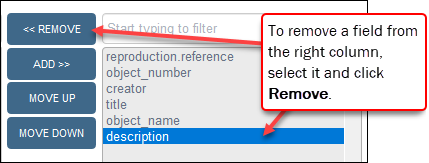
We link to a record by selecting a value on one of the tabs; if a value we are looking for does not exist in the target data source![]() A link is made from a record in one data source (primary) to a record in another data source (target). A data source could be both the primary and target data source in a linking relationship if one of its records links to another of its records., we can create a record and link to it.
A link is made from a record in one data source (primary) to a record in another data source (target). A data source could be both the primary and target data source in a linking relationship if one of its records links to another of its records., we can create a record and link to it.
When you enter a value in a Linked field and the value cannot be found:
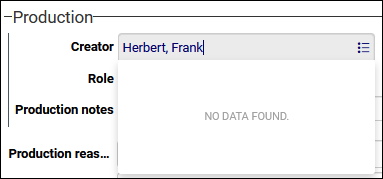
the Find data for the field box will open automatically when you leave the field or click the Link ![]() button.
button.
The value you entered in the Linked field will display in the Filter field at the bottom of the box: if you are authorized to create records, you can create a new record for this value in the target data source and link to it by selecting Create entry:
Create a record and link to it:
- Before you add a record for a value, be sure that it does not already exist in the target data source:
 Details
DetailsEach of these options is described in detail in the description of Filter:
- Disable Show only 'domain' to list records from other domains
 A subset of records in an Authority data source, grouping similar sorts of records. When a search or Linked field is associated with a domain, only records in that domain are available to that field. For example, records for authors can be assigned to the AUTHOR domain (using the Name Type / name.type (do) field). When linking a record for a book to a record for its author, the Author Linked field will point to the AUTHOR domain, a subset of records in Persons and institutions exclusively for authors. In the Thseaurus, a record is assigned to a domain using the Term Type / term.type (do) field..
A subset of records in an Authority data source, grouping similar sorts of records. When a search or Linked field is associated with a domain, only records in that domain are available to that field. For example, records for authors can be assigned to the AUTHOR domain (using the Name Type / name.type (do) field). When linking a record for a book to a record for its author, the Author Linked field will point to the AUTHOR domain, a subset of records in Persons and institutions exclusively for authors. In the Thseaurus, a record is assigned to a domain using the Term Type / term.type (do) field.. - Enable Show candidate terms to list records that do not yet have a status of approved.
- Delete any terms from the Filter field:
- Use the Extend search button to search the target data source
 A link is made from a record in one data source (primary) to a record in another data source (target). A data source could be both the primary and target data source in a linking relationship if one of its records links to another of its records. for the record.
A link is made from a record in one data source (primary) to a record in another data source (target). A data source could be both the primary and target data source in a linking relationship if one of its records links to another of its records. for the record.
- Disable Show only 'domain' to list records from other domains
- If you cleared the value from the Filter text field in the previous step, key it into the field:
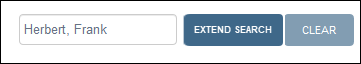
- Depending on your version of Collections a Create in drop list may display under the Create new entry heading:
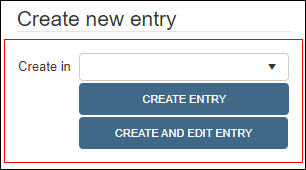
If so, it is necessary to select a data source
 The management of a collection can involve a vast amount of information about objects / items / books, people and organizations, events, administration and more. This information is stored as records in data sources. Each data source stores a specific type of information: details about collection items, people, events, loans, and so on. in which to create the new record.
The management of a collection can involve a vast amount of information about objects / items / books, people and organizations, events, administration and more. This information is stored as records in data sources. Each data source stores a specific type of information: details about collection items, people, events, loans, and so on. in which to create the new record. Details
DetailsSome Linked fields
 A type of field used to link one record to another. A Linked field is a drop list of values (records that the field can link to). When a link is made, the field stores a reference to the linked record (a linkref). link to a data source
A type of field used to link one record to another. A Linked field is a drop list of values (records that the field can link to). When a link is made, the field stores a reference to the linked record (a linkref). link to a data source The management of a collection can involve a vast amount of information about objects / items / books, people and organizations, events, administration and more. This information is stored as records in data sources. Each data source stores a specific type of information: details about collection items, people, events, loans, and so on. that has been sub-divided into a series of more discrete data sources. For example, the Title field3 links to the Library catalogue, a data source that has several divisions, including Books, Serials and Articles, each one of which is intended to manage specific types of library records:
The management of a collection can involve a vast amount of information about objects / items / books, people and organizations, events, administration and more. This information is stored as records in data sources. Each data source stores a specific type of information: details about collection items, people, events, loans, and so on. that has been sub-divided into a series of more discrete data sources. For example, the Title field3 links to the Library catalogue, a data source that has several divisions, including Books, Serials and Articles, each one of which is intended to manage specific types of library records: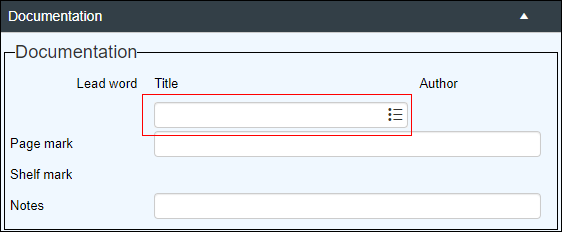
Tip: Details about database tables, data sources and their sub-divisions can be found here.
Prior to Collections 1.10 it was not possible to control in which data source the new record was created: in the example above the record was created in Books by default, which might not be the intended data source. From Collections 1.10 onwards a Create in drop list displays above the Create entry button if a field links to a data source that has been sub-divided. The drop list includes all data sources in which it is possible to create the new linked record:
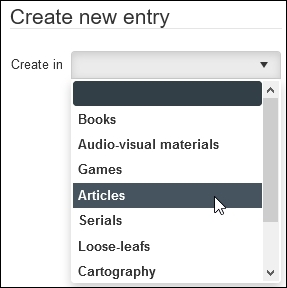
A data source must be selected before clicking Create entry or Create and edit entry, otherwise a warning message will display:
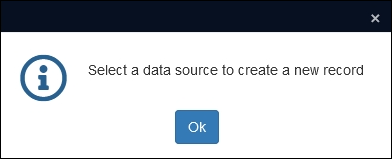
When the linked record is created it will be saved to the selected data source.
-
Select Create entry to create a record in the target data source, copy details to the Linked field and close the Find data for the field box.
Note: The new name / term is added to the domain
 A subset of records in an Authority data source, grouping similar sorts of records. When a search or Linked field is associated with a domain, only records in that domain are available to that field. For example, records for authors can be assigned to the AUTHOR domain (using the Name Type / name.type (do) field). When linking a record for a book to a record for its author, the Author Linked field will point to the AUTHOR domain, a subset of records in Persons and institutions exclusively for authors. In the Thseaurus, a record is assigned to a domain using the Term Type / term.type (do) field. assigned to the current Linked field by default.
A subset of records in an Authority data source, grouping similar sorts of records. When a search or Linked field is associated with a domain, only records in that domain are available to that field. For example, records for authors can be assigned to the AUTHOR domain (using the Name Type / name.type (do) field). When linking a record for a book to a record for its author, the Author Linked field will point to the AUTHOR domain, a subset of records in Persons and institutions exclusively for authors. In the Thseaurus, a record is assigned to a domain using the Term Type / term.type (do) field. assigned to the current Linked field by default.-OR-
Select Create and edit entry to open a Zoom screen
 A Zoom screen is a pop-up screen similar to Record details View but with fewer options, fields and panels. It will pop-up and display summary details of a Linked record (for a term, person, location, etc.) when an underlined value is clicked in Display mode or the Details button is selected when linking records in Edit mode, for instance. Typically, record details in a Zoom screen can be edited. and add more detail for the new record.
A Zoom screen is a pop-up screen similar to Record details View but with fewer options, fields and panels. It will pop-up and display summary details of a Linked record (for a term, person, location, etc.) when an underlined value is clicked in Display mode or the Details button is selected when linking records in Edit mode, for instance. Typically, record details in a Zoom screen can be edited. and add more detail for the new record.-
 Add more details in the Zoom screen
Add more details in the Zoom screen
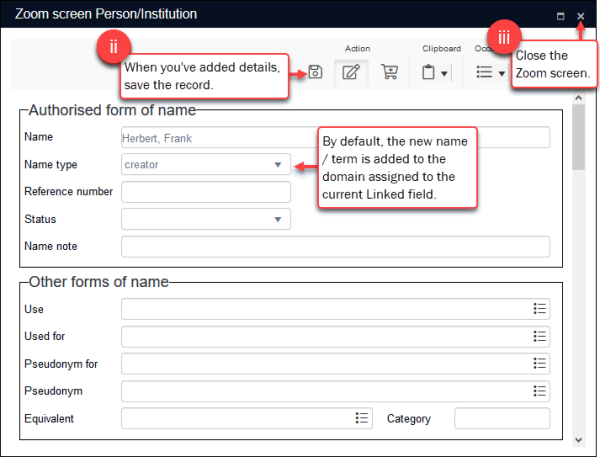
- Make your changes to the record.
- Select
 to save the record (see Notes below).
to save the record (see Notes below). - Select X to close the Zoom screen.
- Select the new record in the Find data for the field box.
- Click Select to copy details to the Linked field and close the Find data for the field box.
-
Notes
- Until you save the primary record
 A link is made from one record (the primary) to another (the target). (the record with the Linked field) the new record is not created in the target data source4.
A link is made from one record (the primary) to another (the target). (the record with the Linked field) the new record is not created in the target data source4. - In a multilingual environment, the new record is saved in the current data language (see Working in multilingual systems for details about translating records).
If you know the record you want to link to does not exist, do not enter anything in the Linked field, and click the Link ![]() button.
button.
The Find data for the field box will open and list all available names / terms you can link to.
- Select the Link
 button in a Linked field.
button in a Linked field.-OR-
- Double-click a Linked field.
-OR-
- Use the keyboard shortcut when the cursor is in a Linked field: SHIFT+F4
Any characters entered into a Linked field before the Find data for the field box opens will automatically filter the list of values that displays in the box. For example, if we enter the letters bo, the Find data for the field box will only list values beginning with bo:
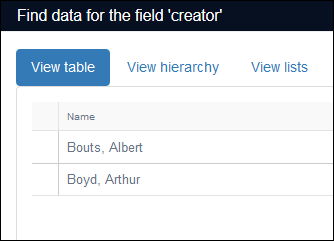
If we enter a value that cannot be found in the target data source, the list will be empty as there is no matching term.
Linking to a record is a matter of locating it in the Find data for the field box, selecting it and clicking Select. This will close the Find data for the field box and copy a reference to the record (a linkref) into the Linked field. You do not see the linkref, instead the Linked field displays some meaningful data drawn dynamically from the target record![]() A link is made from one record (the primary) to another (the target)., a person's name for instance.
A link is made from one record (the primary) to another (the target)., a person's name for instance.
Some Linked fields are associated with other fields in the target data source![]() A link is made from a record in one data source (primary) to a record in another data source (target). A data source could be both the primary and target data source in a linking relationship if one of its records links to another of its records. and when a link is made, data from these associated fields is also copied to the primary record. These associated fields are called merged-in fields.
A link is made from a record in one data source (primary) to a record in another data source (target). A data source could be both the primary and target data source in a linking relationship if one of its records links to another of its records. and when a link is made, data from these associated fields is also copied to the primary record. These associated fields are called merged-in fields.
For example, Reference is associated with Format and Original file name and when a value is selected in the Reference Linked field, data from the associated fields is also copied into the primary record:
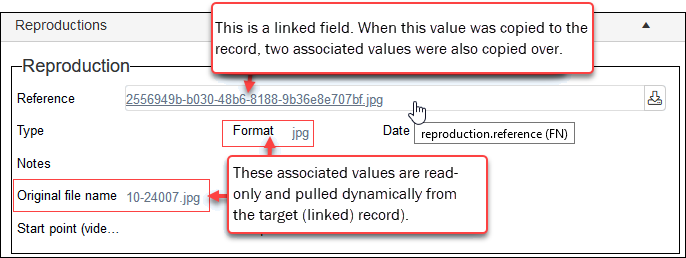
The additional data is read-only and, as with the data displaying in the Linked field, dynamically drawn from the target record (if one of these values changes in the target record, it will update in the primary record).
There are a number of ways to locate a record in the Find data for the field box:
When a user attempts to link to a record in the target data source![]() A link is made from a record in one data source (primary) to a record in another data source (target). A data source could be both the primary and target data source in a linking relationship if one of its records links to another of its records., it is possible to limit which records are listed in the Find data for the field box to a subset of those records, aka a domain
A link is made from a record in one data source (primary) to a record in another data source (target). A data source could be both the primary and target data source in a linking relationship if one of its records links to another of its records., it is possible to limit which records are listed in the Find data for the field box to a subset of those records, aka a domain![]() A subset of records in an Authority data source, grouping similar sorts of records. When a search or Linked field is associated with a domain, only records in that domain are available to that field. For example, records for authors can be assigned to the AUTHOR domain (using the Name Type / name.type (do) field). When linking a record for a book to a record for its author, the Author Linked field will point to the AUTHOR domain, a subset of records in Persons and institutions exclusively for authors. In the Thseaurus, a record is assigned to a domain using the Term Type / term.type (do) field..
A subset of records in an Authority data source, grouping similar sorts of records. When a search or Linked field is associated with a domain, only records in that domain are available to that field. For example, records for authors can be assigned to the AUTHOR domain (using the Name Type / name.type (do) field). When linking a record for a book to a record for its author, the Author Linked field will point to the AUTHOR domain, a subset of records in Persons and institutions exclusively for authors. In the Thseaurus, a record is assigned to a domain using the Term Type / term.type (do) field..
For example, a domain called MAKER is associated with records in Persons and institutions for people who create objects (sculptors, artists, etc.); by associating the Linked field creator (VV) with the MAKER domain, users are presented with a subset of suitable records (people who create objects).
More details are available in the Axiell Designer Help:
- Details about domains
- Details about assigning a Linked field to a domain.
There are a number of options available to increase or decrease which records are listed in the Find data for the field box. Depending on your version of Collections, these will be controlled by a checkbox (older than Collections 1.17):

or slider:
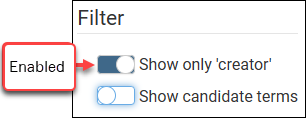
When this option is enabled, only records for the specified domain![]() A subset of records in an Authority data source, grouping similar sorts of records. When a search or Linked field is associated with a domain, only records in that domain are available to that field. For example, records for authors can be assigned to the AUTHOR domain (using the Name Type / name.type (do) field). When linking a record for a book to a record for its author, the Author Linked field will point to the AUTHOR domain, a subset of records in Persons and institutions exclusively for authors. In the Thseaurus, a record is assigned to a domain using the Term Type / term.type (do) field. (creator in the example above) are listed.
A subset of records in an Authority data source, grouping similar sorts of records. When a search or Linked field is associated with a domain, only records in that domain are available to that field. For example, records for authors can be assigned to the AUTHOR domain (using the Name Type / name.type (do) field). When linking a record for a book to a record for its author, the Author Linked field will point to the AUTHOR domain, a subset of records in Persons and institutions exclusively for authors. In the Thseaurus, a record is assigned to a domain using the Term Type / term.type (do) field. (creator in the example above) are listed.
If the record you wish to link to is not listed, disable this option to list records from other domains.
If no domain has been defined for this Linked field, this option will not be present and records from all domains will be listed.
Domains are explained in detail here.
By default the Show candidate terms option is not enabled and only records with a status of approved are listed. Enable this option to list records that do not yet have an approved status (aka candidate terms).
Candidates
Records (for terms and names) in Authority data sources such as the Thesaurus and Persons and institutions can be assigned a status indicating whether the term / name is approved, obsolete, rejected, etc.:
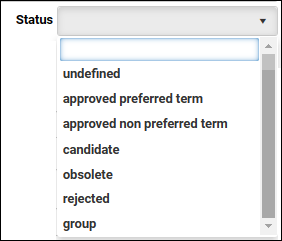
When a record has been added to an Authority data source from a different data source (by using Create entry for instance) it is assigned a status of candidate, indicating that it has not yet been approved. By default these candidate records are not listed in the Find data for the field box.
Note: When you key a value into a Linked field, the drop list always includes candidate records.
More details about Authority data sources can be found here.
Enter a value in the Filter field at the bottom of the box to filter the list of values above to show matching values only.
For example, if we enter the letters bo in the Filter field, the Find data for the field box will only list values beginning with bo:
To remove the filter and list all available values, delete the value in the text field.
Select the Extend search button5 to search the target data source![]() A link is made from a record in one data source (primary) to a record in another data source (target). A data source could be both the primary and target data source in a linking relationship if one of its records links to another of its records. for records and list their values in the Find data for the field box.
A link is made from a record in one data source (primary) to a record in another data source (target). A data source could be both the primary and target data source in a linking relationship if one of its records links to another of its records. for records and list their values in the Find data for the field box.
If the value you are after is not listed in the Find data for the field box:
- Select the Extend search button to open the Search box:
In this example, the Linked field is creator (VV) and the target data source is Persons and institutions.
- Enter search terms on the Standard or Advanced tab (or retrieve records from a Saved search) .
Note: Full details about performing a search are available here.
- Select Find:
Important
Until you select  , only records that match the search terms you specified will be available in the Find data for the field box.
, only records that match the search terms you specified will be available in the Find data for the field box.
The Clear button is disabled until you enter search terms:

When you have entered search terms and run a search, it is enabled:

If you need more details about a value in the list before linking to it, you can view record details and list other records already linked to the selected value:
When a value is selected (a person's name for instance), select the Details button to view the target record![]() A link is made from one record (the primary) to another (the target). in a Zoom screen.
A link is made from one record (the primary) to another (the target). in a Zoom screen.
A Zoom screen is a cut-down Record details View that allows you to view more details about a record and to edit a record in another data source![]() The management of a collection can involve a vast amount of information about objects / items / books, people and organizations, events, administration and more. This information is stored as records in data sources. Each data source stores a specific type of information: details about collection items, people, events, loans, and so on. without needing to leave the data source you are currently working in.
The management of a collection can involve a vast amount of information about objects / items / books, people and organizations, events, administration and more. This information is stored as records in data sources. Each data source stores a specific type of information: details about collection items, people, events, loans, and so on. without needing to leave the data source you are currently working in.
In this example, the primary record![]() A link is made from one record (the primary) to another (the target). is in Object catalogue and the Zoom screen shows details of a record in Persons and institutions; if required you could edit those details in the target record:
A link is made from one record (the primary) to another (the target). is in Object catalogue and the Zoom screen shows details of a record in Persons and institutions; if required you could edit those details in the target record:
It is possible to list any records in the primary data source![]() A link is made from a record in one data source (primary) to a record in another data source (target). A data source could be both the primary and target data source in a linking relationship if one of its records links to another of its records. that are already linked from the Linked field to the selected record.
A link is made from a record in one data source (primary) to a record in another data source (target). A data source could be both the primary and target data source in a linking relationship if one of its records links to another of its records. that are already linked from the Linked field to the selected record.
Tip: This can be useful when trying to confirm that the selected record is the one you wish to link to.
The Records featuring keyword button is disabled until a record in the Find data for the field list is selected.
Example
To demonstrate, we link the record for an item in the Object catalogue to a record for the item's creator in Persons and institutions. We use the Creator (creator (VV)) Linked field for this. When we open the Find data for the field box for creator (VV), we find a list of records in Persons and institutions that can link to this field:
- Select a value in the Find data for the field box, e.g. Claude Cahun.
- Select the Records featuring keyword button.
The Records featuring keyword box displays with a list of records in the primary data source
 A link is made from a record in one data source (primary) to a record in another data source (target). A data source could be both the primary and target data source in a linking relationship if one of its records links to another of its records. (Object catalogue in our example) that are already linked to the selected record (Claude Cahun's record in Persons and institutions):
A link is made from a record in one data source (primary) to a record in another data source (target). A data source could be both the primary and target data source in a linking relationship if one of its records links to another of its records. (Object catalogue in our example) that are already linked to the selected record (Claude Cahun's record in Persons and institutions):The Records featuring keyword box is a cut down Result set View, and it is possible to:
- Add / remove columns from the box
- Sort and filter records
- Click a record to view and (if required) edit its details in a Zoom screen
 A Zoom screen is a pop-up screen similar to Record details View but with fewer options, fields and panels. It will pop-up and display summary details of a Linked record (for a term, person, location, etc.) when an underlined value is clicked in Display mode or the Details button is selected when linking records in Edit mode, for instance. Typically, record details in a Zoom screen can be edited.
A Zoom screen is a pop-up screen similar to Record details View but with fewer options, fields and panels. It will pop-up and display summary details of a Linked record (for a term, person, location, etc.) when an underlined value is clicked in Display mode or the Details button is selected when linking records in Edit mode, for instance. Typically, record details in a Zoom screen can be edited.
- Click OK to close the Records featuring keyword box.
Additional options
Details about linking to external thesuari can be found in the Axiell Designer Help.
Fields linked to the Thesaurus can be configured to allow users to select and validate terms against external thesauri. If this option is available, the Find data for the field box will include a Thesaurus drop list. The last used thesaurus is selected by default in the Thesaurus drop list and terms listed in the Find data for the field box are pulled from this thesaurus6:
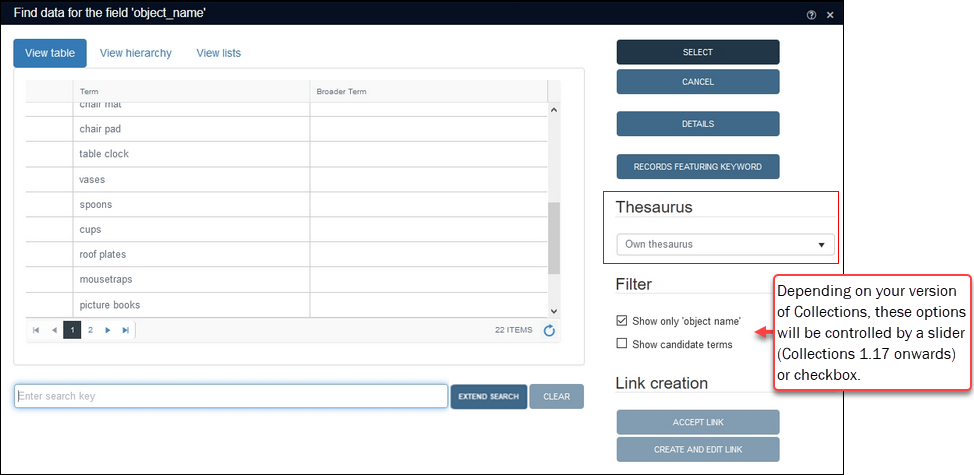
Selecting another (external) thesaurus from the drop list allows you to validate a term against the selected thesaurus:
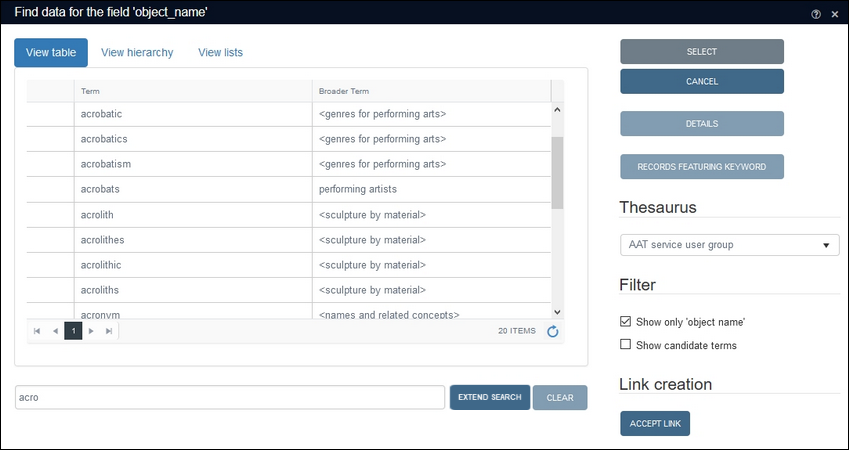
While the external thesaurus will typically be an established authority of terms, note that:
- the list of terms will not be limited to the domain
 A subset of records in an Authority data source, grouping similar sorts of records. When a search or Linked field is associated with a domain, only records in that domain are available to that field. For example, records for authors can be assigned to the AUTHOR domain (using the Name Type / name.type (do) field). When linking a record for a book to a record for its author, the Author Linked field will point to the AUTHOR domain, a subset of records in Persons and institutions exclusively for authors. In the Thseaurus, a record is assigned to a domain using the Term Type / term.type (do) field. of the current Linked field
A subset of records in an Authority data source, grouping similar sorts of records. When a search or Linked field is associated with a domain, only records in that domain are available to that field. For example, records for authors can be assigned to the AUTHOR domain (using the Name Type / name.type (do) field). When linking a record for a book to a record for its author, the Author Linked field will point to the AUTHOR domain, a subset of records in Persons and institutions exclusively for authors. In the Thseaurus, a record is assigned to a domain using the Term Type / term.type (do) field. of the current Linked field A type of field used to link one record to another. A Linked field is a drop list of values (records that the field can link to). When a link is made, the field stores a reference to the linked record (a linkref).; and
A type of field used to link one record to another. A Linked field is a drop list of values (records that the field can link to). When a link is made, the field stores a reference to the linked record (a linkref).; and - you cannot add your own terms to the external thesaurus.
To view more details about a term, select it and click Details; and click Select to copy the term to the Linked field in the current record![]() The record currently displayed in Record details View or highlighted (with a solid background) in Result set View or Gallery View for instance.. When the current record is saved, a record for the term is automatically created in your own Thesaurus and relevant information from the external thesaurus is copied to it, including any scope notes and Linked Open Data IDs.
The record currently displayed in Record details View or highlighted (with a solid background) in Result set View or Gallery View for instance.. When the current record is saved, a record for the term is automatically created in your own Thesaurus and relevant information from the external thesaurus is copied to it, including any scope notes and Linked Open Data IDs.
Note: The record for this term in your Thesaurus will not be updated automatically if the external thesaurus is updated.